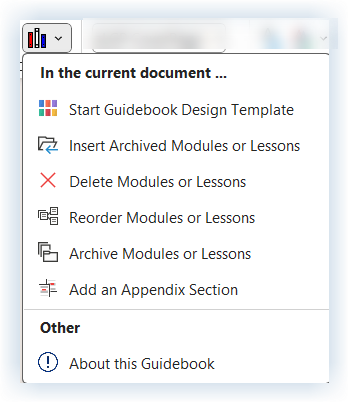Librarian is a Powerful multi-featured tool within LeaderGuide Pro.
Learning how to use the features of Librarian will save you time, ensure consistency and reduce document management headaches.
Librarian allows you to quickly and easily:
Set up Course Outlines for use in Facilitator Guides and Participant Guides
Save Modules and Lessons for reuse
Insert saved Modules and Lessons into an existing guidebook
Remove Modules and Lessons from a guidebook
Reorder Modules and Lessons in a guidebook
Add an Appendix to a guidebook
View technical data about a guidebook
To Access Librarian:
Click the Librarian button in the Module/Lesson Control group on the LeaderGuide Pro ribbon.
-
Click here to learn about a built-in method or saving your LGPro files to Library folders that work well with Librarian.
One-on-One Assistance - Click to Schedule a Support Session
LeaderGuide Pro User Group - Click to Join