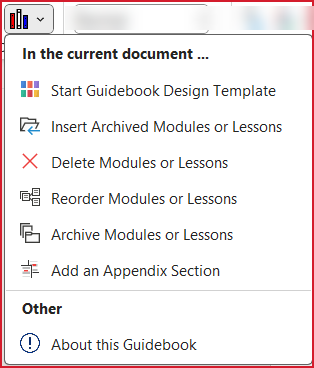Librarian takes the grunt work out of:
Setting up a course macrostructure (outline) with Modules and Lessons
Adding existing Modules and Lessons into an open guidebook and updating pagination and the Table of Contents
Removing Modules and Lessons from an open guidebook and updating pagination and the Table of Contents
Reordering Modules and Lessons in an open guidebook and updating pagination and the Table of Contents
Saving Modules and Lessons as stand-alone files for reuse
Adding an Appendix to a guidebook and updating pagination and the Table of Contents
Viewing data about an open guidebook
-
Click here to learn about a built-in method or saving your LGPro files to Library folders that work well with Librarian.
One-on-One Assistance - Click to Schedule a Support Session
LeaderGuide Pro User Group - Click to Join
How to Use the Guidebook Design Template - Click to Download