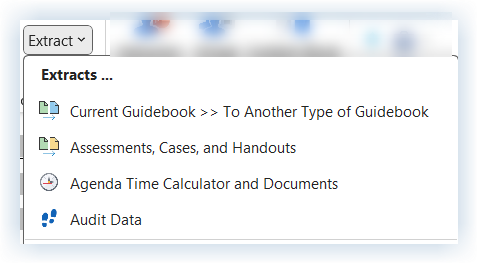The Extract function allows you to:
Extract content from one LeaderGuide Pro™ guidebook to another
Sync content updates between companion guidebooks
Insert page number references in one guidebook for the location of extracted content in a companion guidebook
The Extract function identifies content to extract based on:
Content Block Style Names
You will identify content to extract based on:
The type of content the block contains
Content the participant needs
Content Block Icons
Key Points, Workbook, Activity
BEST PRACTICE
Decide how you will use the icons/Content Blocks before you start building your Facilitator Guide.
This will make extracting a piece of cake.
Because all you will need to do is extract only the Content Blocks that you have designated to hold Participant content.
The content you will Extract will be contained in Content Blocks:
Content Blocks are what you use to build your Lessons
Every Content Block starts with an icon/visual cue
Example of Content Block IconsDesignate what type of content will go into the different Content Block types. For example:
Say blocks for Facilitator-only content
Poll block for Producer-only content
Handout block for Participant-only content
Key Points block for both facilitator and participant
-
One-on-One Assistance - Click to Schedule a Support Session
LeaderGuide Pro User Group - Click to Join