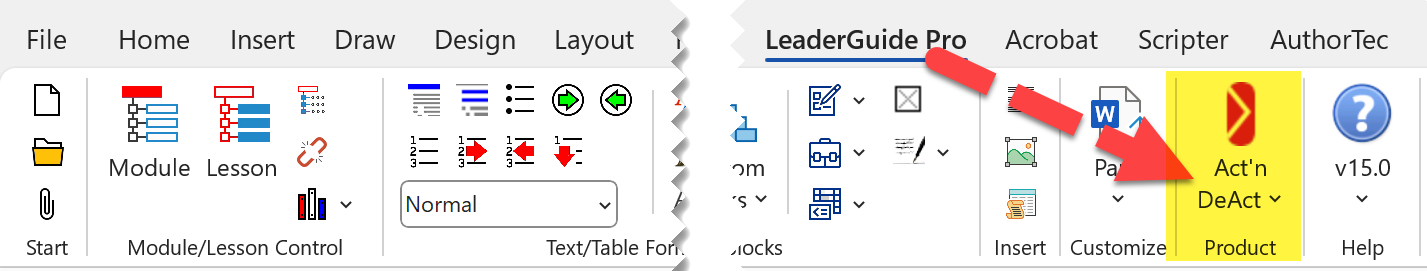How to Access your Software
LeaderGuide Pro must be installed on your computer. It is not cloud-based.
Follow these steps to get started.
Close Word, if it is open.
Choose 64-bit or 32-bit.
SAVE the download to your computer.
Click Free Trial
-
Go to your C drive
Look for Program Files
And look for Program Files (x86)
If you see both Program Files and Program Files (x86) then you are 64-bit
If you only see Program Files you are 32-bit
Look in your Downloads folder for either:
LGPro16x64Installer
OR
LGPro16x32Installer
Click on the install file to add LeaderGuide Pro to your computer.
You will see a couple of messages.
Say “Yes” to allow the install to run.
Click Finish when prompted.
-
LeaderGuide Pro is a managed COM add-in to Microsoft Word. Full system admin privileges are required to run the install, so you may need to ask IT to run the install for you. Also feel free to contact us for assistance.
Open Word and look along the top of your screen.
Click on the LeaderGuide Pro tab
This will bring up the LeaderGuide Pro ribbon
About the LeaderGuide Pro Ribbon
Use the LeaderGuide Pro ribbon to build your facilitator guides and participant guides.
Do not use Word’s ribbon and buttons while working with LeaderGuide Pro.
Hover over a ribbon button to see a screen tip about what the button does for you.
Do not use Word’s Undo function after clicking a button on the LeaderGuide Pro ribbon.
You must activate the software with a key
Click Act’n DeAct on the LeaderGuide Pro ribbon to open the Activation wizard.
Follow the prompts to have an activation key emailed to you.
Paste in the activation key and get started with your free trial or license.
An activation key is required for both the Free Trial and to run your license.