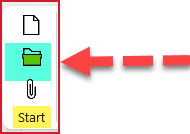Limitations during the Free Trial
When trying LeaderGuide Pro for free you will have the full software program installed on your computer, with a few limitations in place.
You can try LeaderGuide Pro for 15 days.
You must activate the free trial with a key that will be emailed to you.
As you create facilitator guides and participant guides using LeaderGuide Pro, you will see various markings in the documents indicating that they are free trial documents.
You must use the Open button on the LeaderGuide Pro ribbon to open any files you create during the free trial.
Documents you create during the free trial are locked for use only on the computer where the free trial is running.
Documents you create during the free trial may not be available once the free trial ends.
To share your demo files with others, PDF them.
These limitations go away once you have a license to use LeaderGuide Pro.
About creating and opening Facilitator Guides and Participant Guides during the Free Trial:
To start a new Facilitator Guide or Participant Guide:
Use the NEW button on the LeaderGuide Pro ribbon
Use Word’s SAVE function to Save your work
To open any files you create during the free trial:
You MUST use the Open button on the LeaderGuide Pro ribbon
To share files you create during the free trial:
You must Save as a PDF — you cannot share the Word version of the free trial document